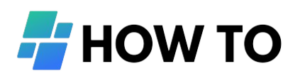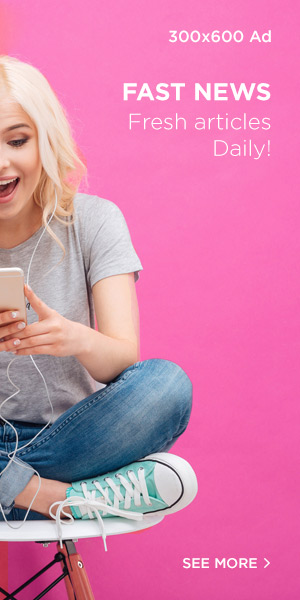The Canon A1 is a beloved 35mm film camera known for its precision and versatility. Its built-in light meter helps photographers capture well-exposed shots, but over time, the meter might lose accuracy. If your images seem too bright or too dark, it might be time to calibrate the light meter. Here’s a simple, step-by-step guide to help you calibrate the Canon A1 light meter.
Why Should You Calibrate the Canon A1 Light Meter?
As cameras age, the light meter can become less reliable, causing incorrect exposure readings. Calibrating the light meter ensures your camera provides accurate exposure values, helping you capture the best possible images.
Steps to Calibrate the Canon A1 Light Meter
1. Check the Battery First
Before doing anything, check the camera’s battery. The light meter relies on the battery to function correctly, and a weak or dying battery can lead to inaccurate readings. Make sure you’re using a fully charged 4LR44 or equivalent battery, and replace it if needed.
2. Set the Correct ISO
Ensure the camera’s ISO is set to match the film you’re using. The Canon A1 allows you to manually adjust the ISO, which tells the light meter the film’s sensitivity to light. If the ISO is set incorrectly, the meter readings will be off.
3. Choose a Calibration Method
You can use either of these methods to calibrate the light meter:
- Gray Card Method: This is a highly reliable approach, as a gray card offers a neutral reference for exposure.
- Digital Camera Comparison: If you don’t have a gray card, you can compare the Canon A1’s readings with those from a modern digital camera.
4. Find the Right Lighting Conditions
For the most accurate calibration, it’s best to work in neutral lighting, like an overcast outdoor setting or a well-lit indoor space. Avoid environments with too much contrast, like bright sunlight or heavy shadows.
5. Using the Gray Card Method
- Set the Canon A1 to aperture priority mode (Av mode) and choose an appropriate aperture setting.
- Place a gray card in front of the camera, filling the entire frame.
- Point the Canon A1 at the gray card and take a light meter reading.
- If the light meter reading is consistently off, use the exposure compensation dial to adjust the meter so that the needle aligns in the center of the viewfinder.
6. Using the Digital Camera Comparison Method
If you don’t have a gray card:
- Set both your Canon A1 and a digital camera to the same ISO, aperture, and shutter speed.
- Point both cameras at the same scene and compare the exposure readings.
- If the Canon A1’s reading differs from the digital camera’s, adjust the exposure compensation dial on the A1 until the readings match.
7. Test Your Adjustments
After making adjustments, take some test shots in various lighting conditions to confirm the calibration is correct. Once your film is developed, check to see if the exposures are as expected. If so, your light meter is properly calibrated.
Extra Tips for Keeping Your Canon A1 in Top Shape
- Store the Camera Carefully: Keep the camera in a dry, cool place to avoid damage from humidity or extreme temperatures, which can affect the light meter.
- Check the Battery Regularly: Make sure the battery is always fresh, as a weak battery can cause faulty meter readings.
- Professional Checkup: If your light meter continues to give incorrect readings, it might be time to have it professionally serviced.
Conclusion
Calibrating the Canon A1 light meter is a simple yet essential step in maintaining the accuracy of your camera. By following these steps, you’ll ensure your meter gives correct exposure readings, helping you capture beautiful, well-balanced photos. Regular calibration and upkeep will keep your Canon A1 performing at its best for years to come.